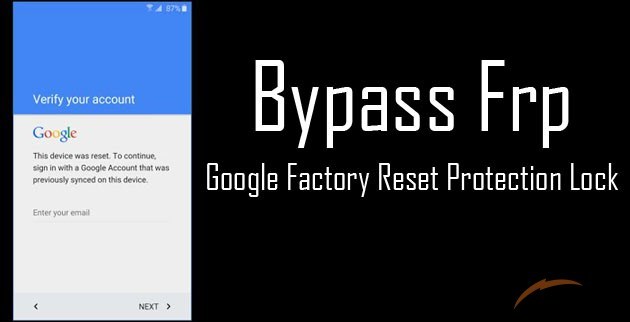
How Is It Easy For You To Bypass Google FRP Lock
Google has currently launched a new feature that has been designed for the security purpose to protect the phone from unauthorised usage in an unfortunate condition if it is stolen or lost somewhere.It is basically for the protection all important data associated to it.
This type of feature is really useful but at certain occasions,you may go through some serious issues.At such occasions,you should use the bypass Google account verification.It helps you to use the phone efficiently.
Know about Google Account Verification and the way it works:-
- In the situation when you lost your phone and some another person finds it.The person who has already found your phone,will not be able to access that if it has the screen lock pattern or security PIN.
- It was not a serious issue before launching the Android 5.1 Lollipop,may be a simple factory reset would’ve bypassed the lock.
- After Google has launched the Google Account Verification or the Factory Reset Protection, factory reset feature didn’t work anymore.After the introduction of this FRP lock, the phone will be unavailable if a stranger performs a factory reset. Individual will not have the credentials of the Google account which was previously used to log on the phone.
You may now see the instructions to bypass Google account verification for one of the popular phone brand:-
What is the method to deactivate factory reset protection on Android?
This feature is already get activated after you add a Google account to the phone.To deactivate this feature,it is just required for you to remove your account.
Individual needs to go in “Settings” and then “Accounts.” Tap Google and select your account. You should tap on “Account” and then click on the icon on the top right corner.Now, you can see a menu with three options, including Remove account.
What is the way to bypass Google FRP Lock for Android phones?
The process that will be apply for the LG handset can be a little bit difficult and complicated but that is not a real time problem.Here, you can see the steps to rid of the FRP lock:-
Google FRP bypass for Android instructions
- First,you should try to connect your phone to a Wifi Network
- Go to the home screen and click on “Accessibility.”
- By using the new menu, click on Vision, which will be followed by Talkback option
- You should swipe up in the new menu and click on Text-to-speech Output
- Click on the “Gear settings” icon from the “Google Text-to-speech Engine.”
- Click the “Setting for Google Text-to-speech Engine” option
- If you can see the Feedback menu,tap it until you don’t see a new submenu
- You will get a field where you may share your feedback with “Include system logs” option. You can see Terms of Service,click on it
- When you tap on Terms of Service, you can see a window of Google Chrome.Now, you should follow these steps:-
- Click No, Thanks button when you prompt to sign in.
- First, you will be taken to the Terms of Service page.Click on Google logo so, that you can move to the next page
- Enter “Test” in the search bar,the first link of search will be from Wikipedia.Tap for long time on the description under the title.It will show you two options: Copy and Share with three vertical dots on the right side.
- Click on the dots and it will show you a new menu, with three options: Select all, Web search, and Assist. Click on “Assist” and it will show the phone’s search bar.
- Tap the option of “No, Thanks” if you prompt to sign in.
- Enter “Settings” in the search bar and should open it
- When you enter the “Settings” menu,you should look for “Apps” and click on it
- By using the “Apps” menu, click on three dots from the top right corner and select “Show System option.”
- Now, the entire list of your phone’s system apps will appear to you
- By using the list,click on the “Setup Wizard.”
- Click the option of Force Stop, and tap “OK.”
- It is required for you stay on the “Setup Wizard” menu,click on “Storage.” Now, you can see the “Clear Cache” option. Tap on it
- It is required for you to perform these steps:-
- There is need to click twice on the back key so, that you can return to the “Apps list.”
- Now, you should tap on “Google Play services.”You need to repeat the above steps
- By the help of the back key, you should go to the “Settings” menu
- There is need to restart the device.It will bypass Google account verification for Android Device
When the phone will start again,it is required for you to complete the initial setup.If you don’t connect the phone to a Wi-Fi network,click on “Next arrow” from the phone’s home screen. After this,click the option to “Skip.”
- In the situation when you want to successfully bypass Google verification, there is need to reset the Android phone. You need to ensure that you DO NOT connect it to Wi-Fi!
- Individual should go in Settings followed by General and then, Backup & Reset
- Select the Factory data reset option
- You should go to the Reset Phone
- Choose the option of “Delete all” followed by “Reset.”
LEAVE COMMENTS