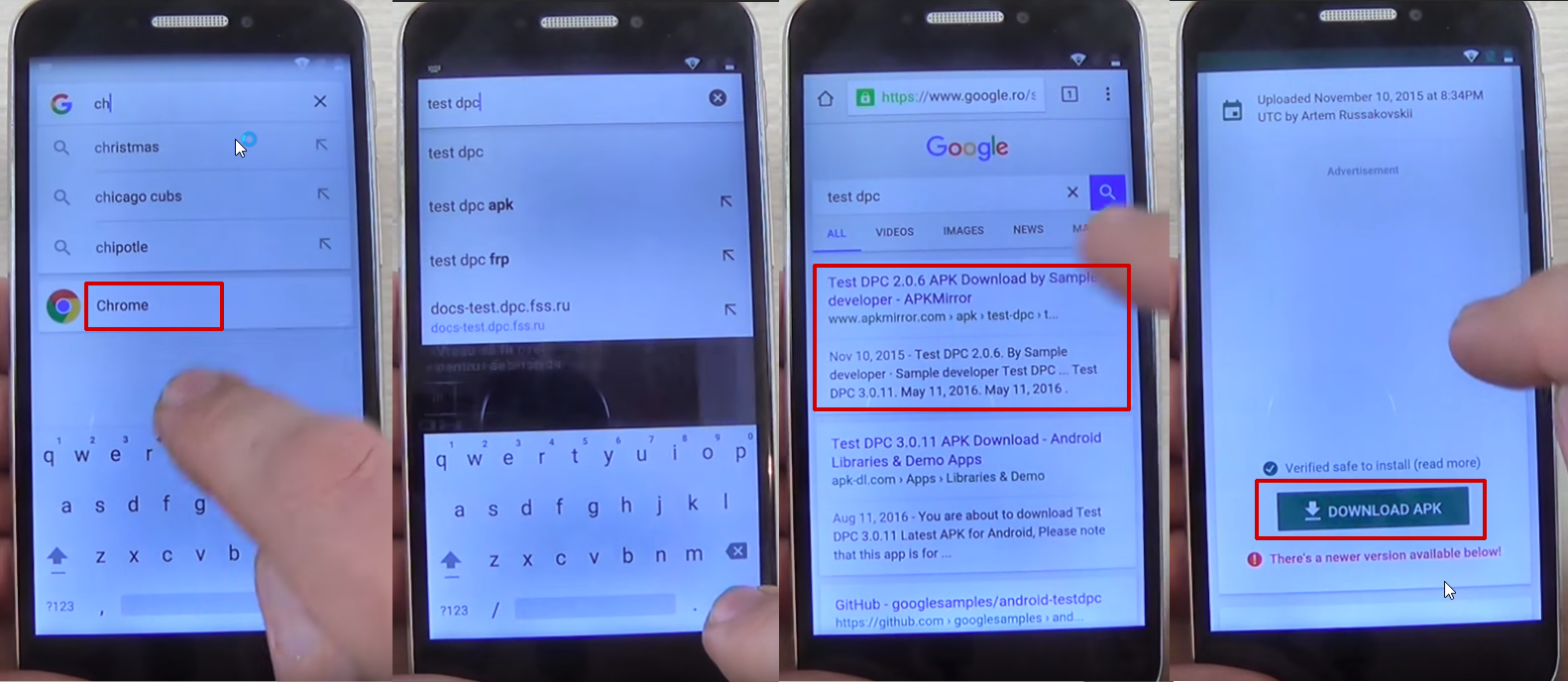
Why is your Google account is blocked? Need to Know How to Unlock Google Account
If we go ten years back from now, it was impossible to say that we can bring the life into the pocket. But now we have done. Yes! we have our life in a quite small device called the mobile phone. As people start the day with the mobile and ends with the mobile phone. There is nothing more important than having a mobile phone in our pocket as it carries all the things that we need. And the heart of our phone is Google, as to access all the features that our mobile gives us we need to have a Google account. So what if the Google account gets blocked? You will think what to do when Google account is blocked.
Since where there is a problem there is a solution hence this article is the destination for all the wanderers who are searching for the solution to their query how to unlock Google account? Not only the solution for the query but also you will get some additional tips by which you can prevent it from happening again. Also, you will be aware of what are the reasons for behind the suspension of Google account.
Why Your Google Account is Blocked?
According to Google help support, there are a few activities which are responsible for suspending your account. Some of the activities are as follows:
- When a large number of malicious content is receiving, downloading or deleting via POP or IMAP within a short interval of time.
- Sending a large number of undelivered messages
- Synchronization of Google account on several PC, mobiles, and clients with the same account.
- Providing access to file-storage software, file-sharing, browser extensions, email analytics services, or any third-party software that logs in automatically to your Google account.
- While using a browser, Inbox doesn't reload
- Use of Google account at many locations
- The time when the Google account access any third-party app to cause misleading activities without your consent.
- In case of hacking your account by someone else as incorrect sign-in attempts block the Google account for security reasons.
There are several ways in which you can unblock Google account, we have brought you a step by step manual to unblock your Google account if you have forgotten the password.
- Firstly, you need to open any internet browser in your computer and then go to login
- Then click on 'Need Help? option.
- After that, you will get three options, one for forgetting the password, second for forgetting username, and the third one is 'I'm having other problems signing in' option you need to click on the appropriate one.
- As you have to unblock Google account, you should opt for the third one.
- Further, you need to type your Google account username and click on the 'Continue' option.
- Then you will see some characters on the screen (Captcha), you need to fill in the provided space and click on the 'Continue' option.
- In the next step, you will see on-screen instructions from which you need to choose the appropriate one. As you choose any option all you will need to do is follow the instructions and you are done with the issues.
How can you avoid future lockdowns?
- Try not to send the bulk emails and avoid sending more than 500 limited messages
- By not logging into Google account at different locations
- Do not give authority to third-party apps or software to access your Google account
- By avoiding sending the large media files
- If the latest downloaded browser extension creates an issue while browsing, then, delete it.
In addition, if a user still has some confusion or not able to unlock Google account, can get the assistance from Google help executives. The Google account help desk service is accessible round the clock.
LEAVE COMMENTS