How to Bypass Google Account Without OTG?
by Allen Jonathan
Sep 07, 2018
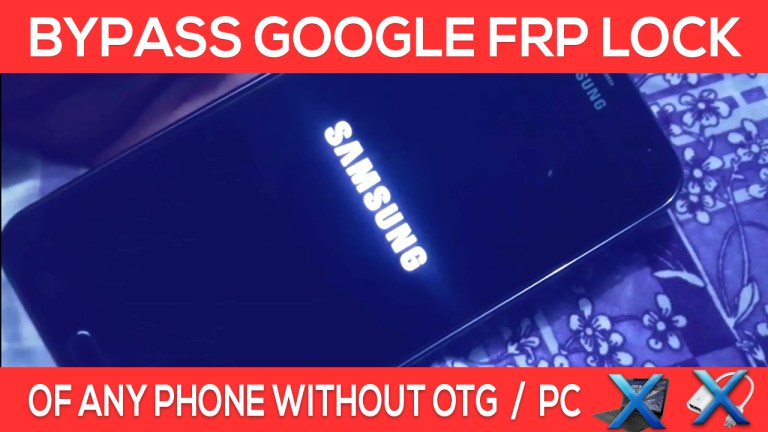
How Can You Find Help If Want To Bypass Google Account Verification Without Using OTG
Google Account verification has been found as the new layer for protection and is the latest introduction of the Google.After applying this,no one will have access to your device.If you need help for it,you need to connect with the group of tech support engineers,they will always there to help you.
How can you bypass google account without otg?
If you want to bypass Google account without using otg,individual needs to follow one specific method ie. "OEM Unlocking"
- It is first required to boot the device and should choose the preferred language
- Individual needs to connect to the Wifi network.Also, they need to ensure that they set the strong internet connection.
- However, you will be asked to enter email,you should tap on it in such a way that you want to type something to bring up keyboard
- By using the keyboard,you need to click and hold the “@” button till it pops up gear icon to options such as Google keyboard settings, languages
- Select the option to “Google keyboard settings.”
- There is need to click on 3 vertical dots located at the right top part of the screen
- Choose the option of Help & Feedback
- By using the screen that will be displayed to you,there is need to look for the settings in the text.Individual needs to select it, copy and click to the search icon
- Tap on the “Settings” menu from the search queries.Click on it and should open “Device settings.”
- Individual should go down to the “About Phone” or “About device.” You need to tap seven times on the “Build number” to enable “Developer Options.”
- Now, you need to move back to “Settings” and open the “Developer Option” that you have activated
- There is need to allow “OEM Unlocking” and click “Back two times.”There is need to start the device again
- You should connect the Wifi again.Now, you will not be asked to log in the previous Google Account and either the phone will prompt you to “ADD a new Google Account.”
- You should “Continue” to set up your phone.
If anybody needs help help to the discussed issue, they need to connect with Google help forum where you can write your queries and get quick help from Google.
LEAVE COMMENTS